
Reference Manual
Chapter 6: Electrical/Interior: Flash-to-Pass
Have you noticed how difficult a Cutlass rocker headlamp switch
has made it to "Flash" your highbeams when the headlights are off? After a few
times where I wished to flash the lights to warn oncoming traffic of a hazard they
were headed for, and not doing so because it was such a pain. I stumbled across
some instructions
on the Impala SS site describing how to add Flash-to-Pass to that vehicle.
Because GM has used virtually the same steering column in every car they build, it
was a small step to conclude the same 94+ Cadillac Fleetwood switch could be added
to G-body.
Old link appears to be dead.
another one.
Parts required:
- GM 26035237, AC/Delco D892 Switch, Dimmer
- 12102757 Connector
- A terminal for the headlamp switch connector p/n unknown
Tools required:
- 7mm socket
- 10mm socket (deep if it's a 3/8" drive, otherwise add a 10mm wrench)
- 13mm wrench
- 15mm socket
- 5/16" socket or bit
- #2 Phillips screwdriver
- #2 Phillips "stubby" screwdriver or bit
Time required:
If you haven't dropped a column and/or removed the cluster
surround before, plan on an afternoon. If you are familiar with these tasks, 1-2
hours. Both the previous estimates do not include the time to make the required
power wire.
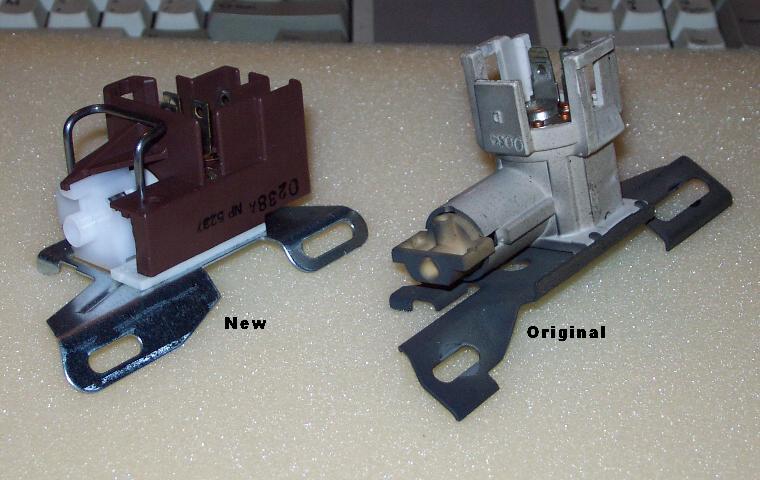
Above an original switch (on the right), and the new switch (on
the left).
The procedure:
- Remove the sound panel enclosing the underside of the dash
on the drivers side.
- Remove the trim panel surrounding the lower part of the
steering column.
- Remove the hard plastic duct directly behind the trim
panel.
- Unclip the shift indicator cable from the steering column
shift bowl (if present).

At this point you should be looking at something like the
above. Note that the shift indicator cable is still attached.
- Loosen the top two 10mm bolts, "A" below, where the steering
column is bolted to the firewall. After the bracket is removed, this will allow
the column to be dropped down far enough to rest on the seat.
- Remove the four 13mm bolts holding the steering column
bracket to the column.
- Remove the two 15mm nuts holding the steering column bracket
to the dash, while supporting the column. You should now be able to lower the
column to rest on the seat.
- The original dimmer switch is held to the column and the
ignition switch by two 5/16" screws. This is where a 1/4" rachet will be handy
as space will be tight. Remove the 2 screws holding the original switch and
lower the switch, now it'll be easy to see and disconnect the harness connector
from the switch.

Here you can see the mounting screws "A", also note the silver
screw under
the tall part of the switch "B", we'll be using that location later.
- Remove the Phillips head screw holding the forward part of
the ignition switch bracket to the column.
- Install the new dimmer switch using the original rearward
screw and location and use the forward screw in place of the phillips screw.
Leave the shipping clip in place and adjust the switch by sliding the switch
rearward until it makes firm contact with the dimmer acuator rod. Make sure the
rod is still in contact with the lever, and then tighten the dimmer switch
screws. Now remove the shipping clip and check that the switch "clicks" when
you pull back on the lever. Also check that all the key positions of the
ignition switch still work, if not the ignition switch has moved and you'll need
to adjust that.
Now we have to get FtP power to the dimmer switch, the rocker
style switch has an unused terminal that has constant +12 on it and is protected
by the headlamp circuit breaker in the switch. Perfect! Are you getting the
feeling GM designed for Flash-to-Pass yet?
- Make a power wire by using the 3mm wire w/connector from the
connector in the parts list. And the headlamp power lead from a spare harness
(2mm would be ideal, but the connector only has 1 3mm, 1 1mm and 2 0.8mm wires)

Here's my new power wire ready to install, at 31" long, it's
sized for eventual insertion into the factory harness. The joint is a crimped and
soldered uninsulated butt connector picked up at Radio Shack and covered with 4
layers of shrink tubing.
- Remove the trim panels at either side of the gauge cluster,
the cluster surround and then the headlamp switch.
How-to remove the surround

A tool suggestion. At the bottom of this pic, you can see my
favorite tool for removing the trim panels on either side of the cluster. By
inserting the slotted screw end into the vent and hooking the back side of the
vent, the panels can be easily removed without damage.

Here's what you'll see after removing the headlamp switch from
the i.p. adaptor. Note that the second position from the top of the left connector
is empty, not for long.
- Remove the left connector behind the headlamp switch, you
may also have to remove the gauge cluster and loosen the i.p. adapter as this
connector also has tabs on the opposite side holding it in place.
- Open the connector clamshell by unlatching the top and
bottom tabs and insert the power wire.
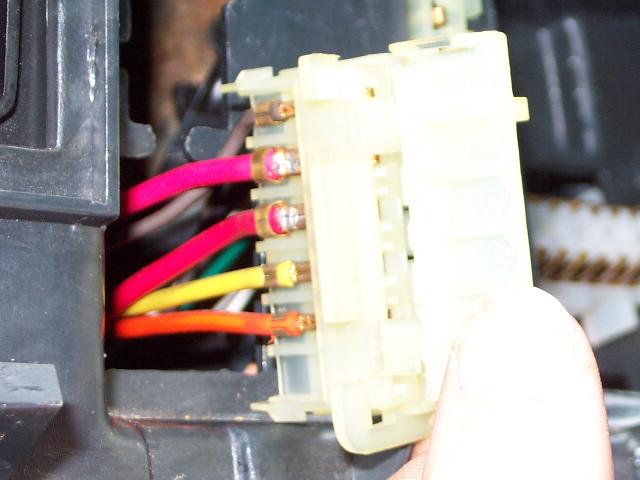
Here the connector has been pulled out, opened up and the new
power wire inserted.
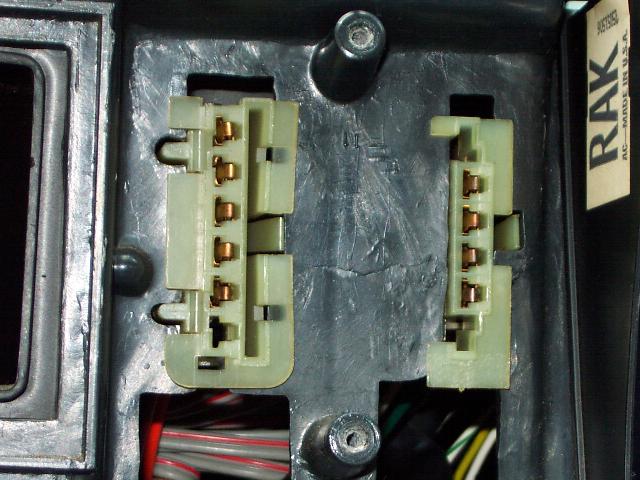
The connector reinstalled in the i.p. adaptor.
DON'T INSTALL THE HEADLAMP SWITCH YET!!! If you do
that nice new power lead hanging somewhere behind your dash will have +12 on it
and will find something somewhere to short out against.
- Take the other end of the power wire and insert it into the
empty position on the dimmer switch connector. And then plug the connector into
the dimmer switch.
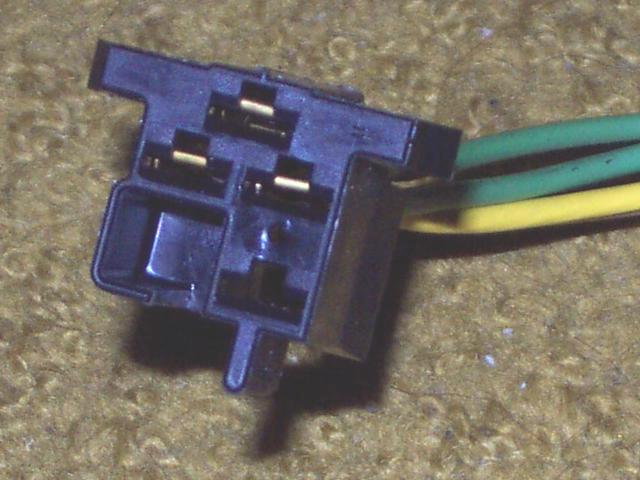
Here's a dimmer switch connector. You can see the empty
position at the bottom right of the connector, this is where we'll install the new
power wire.
- Now you can reinstall the headlamp switch, and test your
handiwork by pulling back on the MFL lever. Dimming should work as before,
pulling back slightly less than switching should light the high beams.
- If all is well. Reinstall the cluster surround and trim
pieces. Lift the column back into place and install the bracket, followed by the
shift indicator cable, the duct, the column trim panel and the sound panel.
|
Table of Contents
|
|
Top of Chapter
|
|
|
Copyright © 1998-2024 by The Members of The Oldsmobile Mailing List. All
Rights Reserved. This web site is not affiliated with General Motors or
Oldsmobile. General Motors and Oldsmobile are trademarks of their respective
companies. The owners and members of this site are not responsible for errors
or inaccuracies.
|